Tech
Why Aerospace Companies Choose Injection Molding for Precision Parts
Published
2 months agoon
By
Rocklord
Achieving precision in the aerospace industry is a matter of life and death. Not even the tiniest part can contain a dimension that is less than precise, or else something is guaranteed to go wrong. For that reason, the best method for making many parts in the industry is aerospace injection molding. Why? Because what this manufacturing method offers—precision, repeatability, and adaptability to a range of materials—makes better suited for making parts that won’t fail under the stresses of flight
This article explains why injection molding is the go-to for aerospace manufacturing, how it guarantees that precision and reliability are built right into the parts it produces, and the main reasons why it’s superior to more conventional methods of manufacturing.
The Importance of Precision in Aerospace Manufacturing
Critical Need for Accuracy
Aerospace components must meet extremely tight tolerances, often within ±0.005 mm. Even small deviations can cause:
- Performance failures that lead to malfunctions in aircraft systems.
- Safety risks that stem from improperly fitted parts that compromise an aircraft’s structural integrity.
Because parts for the aerospace industry must withstand extreme conditions—fast moving air, intense vibrations, and significant temperature changes—there’s simply no room for error.
Complex Designs and Engineering Challenges
Components in the aerospace industry have extremely complex designs, which include the following elements:
- Reinforced structures that feature thin walls, thereby reducing weight while retaining strength.
- Internal cavities and complex geometries that enhance aerodynamic performance.
- Multi-functional components that combine multiple tasks within a single part.
Traditional machining and casting as well as other earth-bound manufacturing technologies have always struggled to create such highly complex parts consistently. And yet, plastic injection molding has been used for over half a century to create millions of highly detailed parts with utter consistency and superior quality.
How Injection Molding Ensures Precision
High Accuracy and Repeatability
Manufacturers can produce vast quantities of uniform parts in very short periods, thanks to plastic injection molding service. Yet, the level of precision it offers in achieving component uniformity is impressive. Consider the following factors:
- Computer-controlled systems that build a mold and then inject material into and through it with just the right amount of force, at just the right speed, and for just the right length of time.
- High-precision CNC machining is used to achieve the tolerances of tight as ±0.002 mm in advanced mold fabrication.
- Real-time automated quality control finds and fixes defects.
Complex Geometries and Part Integration
The manufacturing of complicated, multi-functional parts that other methods find difficult or impossible to produce is the domain of injection molding. This encompasses: Undercuts, hollow structures, and intricate patterns, which enhance part functionality. Integrated fasteners, hinges, and connectors, reducing the need for assembly. Lightweight, reinforced parts, which improve fuel efficiency in aerospace applications.
Precision Tooling and Material Flow Control
The quality of the mold largely determines how accurately parts formed by injection molding will be. Injection molding for aerospace applications depends on:
- High-grade steel molds that are durable and built to last.
- Mold flow analysis to ensure that material is distributed evenly, so defects like warping or sink marks don’t occur.
- Advanced cooling systems that allow for fine control over how and when the molten material solidifies, with an eye toward achieving enhanced dimensional stability.
These are modern methods of production that will yield consistent and reliable aerospace-grade components when followed to the letter.
Benefits of Injection Molding for Aerospace Parts
Cost-Effectiveness for High-Volume Production
- The per-unit cost drops significantly: after the initial outlay for the mold itself, making each successive part is almost trivial.
- The material cost is low: with no CNC-style waste, the process is essentially just-in-time for the required geometrical shapes.
- And the speed is just ridiculous: modern automated injection-molding systems (all-electric) can pump out parts, 24/7, making thousands of components in a day (each one molded with an absurd level of precision).
For the aerospace sector, injection molding’s partnership with 3D printing (for mold-making) provides them with the precision and the required geometry—all at the scale and the low price points necessary to make it a viable long-term manufacturing.
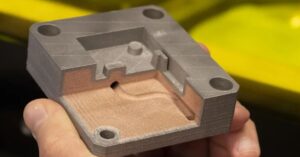
Material Versatility
Aerospace applications require materials that have very particular properties: they must be strong, heat-resistant, and lightweight. An injection molding facility supports a wide range of these specialized materials, including:
- High-performance thermoplastics like PEEK and Ultem, which are lightweight yet heat-resistant.
- Glass-fiber-reinforced plastics that enhance strength and durability.
- Conductive polymers, which are used in avionics and electronic shielding applications.
Consistency and Reliability
Ensuring parts meet exact specifications is a necessity for aerospace manufacturers. Injection molding guarantees:
- Unmatched repeatability—every batch identical
- Durability under extreme conditions—not just reliable, but built to withstand stress
- Compliance with all the right standards; and for us today, that’s FAA and ISO 9001 relevant to the aerospace industry
- Precision—an unqualified need for high part-to-part consistency makes this an imperative.
Conclusion
Precision, durability, and cost efficiency are essential for the manufacturing of critical components in today’s aerospace industry.
Injection molding services profit from its ability to produce complicated designs, maintain close tolerances, and exhibit material flexibility in ensuring the reliability aerospace demands. Injection molding delivers high-quality levels in volume starting from structural parts, electronic enclosures, through to high-performance polymers.
By partnering with an experienced injection molding supplier, aerospace businesses can reduce costs, become more efficient, and meet the industry’s highest standards.
You may like
Tech
Unlocking the Power of Video Background Remover: Revolutionizing Visual Content Creation
Published
3 weeks agoon
May 2, 2025By
Flintof
In today’s fast-paced digital era, content creators, marketers, educators, and businesses constantly seek tools that enhance their visual content without requiring extensive technical skills or expensive equipment. One such transformative tool is the video background remover. Whether you’re shooting videos for social media, corporate presentations, product demos, or e-learning platforms, being able to seamlessly remove or replace video backgrounds opens up new realms of creativity, professionalism, and efficiency.
What Is a Video Background Remover?
A video background remover is a software tool that uses artificial intelligence (AI) and machine learning algorithms to isolate the subject in a video and remove or replace the existing background. Unlike traditional green screen techniques that require a controlled environment, lighting, and a monochromatic backdrop, modern video background removers can work on any footage—no green screen necessary.
These tools are commonly used to:
- Replace busy or unappealing backgrounds with branded visuals.
- Make subjects stand out more clearly for storytelling purposes.
- Create transparent background videos for overlays or web design.
- Quickly create professional-looking content for marketing, tutorials, and more.
The Technology Behind Video Background Removal
The backbone of any effective video background remover lies in AI-powered computer vision. Here’s how it works:
- Subject Detection: The software identifies and segments human figures or foreground objects.
- Motion Tracking: It tracks these subjects across multiple frames, ensuring that background removal remains consistent even if the subject moves.
- Edge Refinement: Advanced tools use deep learning to refine edges like hair, fabric, or fur to maintain natural outlines.
- Real-Time Rendering: Some tools allow real-time previews and editing, enabling creators to test different backgrounds instantly.
These processes are typically automated, user-friendly, and optimized for speed—especially in online applications where users can upload a clip and get results in minutes.
Why You Should Use a Video Background Remover
Whether you’re a professional filmmaker or a casual content creator, here are several reasons to incorporate background removal into your workflow:
1. No Need for a Green Screen
Traditional video production requires chroma keying, which necessitates using a green or blue screen. This can be expensive and impractical in spontaneous or outdoor settings. Video background removers eliminate this requirement altogether.
2. Improve Production Quality
By isolating your subject and placing them in a more visually appealing or on-brand environment, you can elevate the quality of your video content without a big budget or studio setup.
3. Save Time
Editing out backgrounds manually can take hours. AI-powered tools accomplish this in a fraction of the time, often in real time.
4. Increased Creative Flexibility
Imagine placing yourself in a virtual office, a beach, or a space station—all from your bedroom. Background removers allow you to create imaginative, dynamic settings for any kind of video.
5. Focus on Your Subject
Unnecessary distractions in the background can take the viewer’s attention away from your message. A clean or custom background helps keep the focus where it belongs—on the subject.
Use Cases for Video Background Removal
1. Social Media Content Creation
Platforms like TikTok, Instagram, and YouTube have become saturated with content. To stand out, creators need high-quality visuals. With a background remover, influencers and brands can quickly switch up settings to suit themes, trends, or moods.
2. Online Teaching and E-Learning
Educators teaching online can use background removal to add instructional graphics, visual aids, or thematic settings behind them. This not only improves engagement but also enhances learning outcomes.
3. Virtual Meetings and Webinars
Using background removers during Zoom, Google Meet, or Microsoft Teams sessions allows professionals to maintain a clean or branded environment, even from a cluttered room.
4. Product Demos and Tutorials
Whether you’re showcasing makeup, gadgets, or software, removing the background focuses attention on the product and allows you to insert relevant imagery, graphics, or animations.
5. Marketing and Advertising
Creating professional video ads without a studio becomes feasible with background removal. Marketers can place products in aspirational environments, aligning with brand messaging more effectively.
6. Game Streaming and Vlogging
Gamers and vloggers can use background removers to create overlays, virtual environments, or integrate seamlessly with game footage, increasing viewer immersion.
Best Features to Look for in a Video Background Remover
Not all background removers are made equal. When selecting a tool, keep an eye out for these essential features:
- AI-Powered Automation: Ensure the tool leverages advanced algorithms to accurately detect and separate the subject from the background.
- High Resolution Support: The tool should maintain HD or 4K video quality.
- Real-Time Preview: Live previewing makes editing faster and more intuitive.
- Edge Detection and Hair Detailing: Look for software that handles complex textures like hair or fabric.
- Multi-Format Export: Export options for MP4, MOV, WebM, or transparent backgrounds (alpha channel) are critical.
- Browser-Based or Cross-Platform Support: Cloud-based tools can work across devices without installation hassles.
- Drag-and-Drop UI: The simpler the interface, the better—especially for beginners.
- Integration with Other Tools: Compatibility with video editors like Adobe Premiere Pro or After Effects can streamline your workflow.
Top Video Background Remover Tools in 2025
While there are many tools on the market, a few stand out in terms of performance, reliability, and ease of use:
1. Adobe Express
Adobe’s online video background remover is a go-to for professionals and beginners alike. It combines the power of Adobe’s robust video processing with an intuitive drag-and-drop interface. With Adobe Express, users can:
- Remove video backgrounds without green screens.
- Choose from a wide range of stock backgrounds or upload custom ones.
- Export videos quickly in high resolution.
- Access a variety of design templates for social media and business use.
2. Unscreen
Unscreen offers automatic background removal from videos and GIFs. While it’s incredibly fast and user-friendly, free users are limited in video resolution and export formats. The tool is ideal for quick social media clips or presentations.
3. Kapwing
Kapwing’s browser-based platform offers background removal along with video editing features like trimming, subtitles, and overlays. It’s great for creators looking for an all-in-one solution without steep learning curves.
4. Runway ML
Runway ML is a powerful platform that combines machine learning with intuitive editing. It offers real-time video background removal with options to mask objects, apply effects, and generate AI-powered video edits.
5. Canva Video Suite
Canva now offers basic video editing tools, including background removal. It’s perfect for those already using Canva for graphics who want light video editing features integrated into their workflow.
Tips for Getting the Best Results
Even though background removers are advanced, the quality of your footage still matters. Here are a few tips to ensure optimal results:
- Good Lighting: Ensure even lighting on the subject to reduce shadows and improve edge detection.
- Stable Camera: Use a tripod or stabilize your video to minimize motion blur.
- Contrast with Background: Subjects that are clearly distinguishable from the background are easier to isolate.
- Shorter Clips: For cloud-based tools, shorter clips upload and process faster.
- Refine Manually When Needed: Some tools allow frame-by-frame refinements if automatic detection isn’t perfect.
The Future of Video Background Removal
As AI and machine learning continue to evolve, the possibilities for video editing are expanding rapidly. Here are a few exciting trends shaping the future:
1. Real-Time Background Swapping in AR/VR
Video background removal is merging with augmented reality, allowing real-time compositing in immersive environments. This is particularly promising for virtual meetings, gaming, and live streaming.
2. Voice and Gesture Controlled Editing
Soon, users may be able to control video editing software using voice commands or gestures, further simplifying the editing process.
3. Full Scene Reconstruction
Rather than just removing backgrounds, future tools might analyze environments and generate new 3D backgrounds that match lighting and perspective automatically.
4. Mobile-First Optimization
With smartphones becoming more powerful, expect mobile apps to offer advanced background removal capabilities with minimal latency.
5. Deep Integration with Marketing Platforms
Imagine editing a product demo video in your email marketing dashboard or directly in your e-commerce CMS. The future will see tighter integrations to streamline content delivery.
Common Misconceptions About Video Background Removal
Myth 1: “You need a green screen.”
Reality: While green screens help, modern tools use AI to work with any background.
Myth 2: “It only works on still subjects.”
Reality: Many tools now support full motion tracking and can handle moving subjects quite well.
Myth 3: “It’s only for professionals.”
Reality: With online tools like Adobe Express, anyone—from students to business owners—can use background removal.
Myth 4: “Quality will always suffer.”
Reality: High-end tools maintain excellent video resolution, especially with proper input footage.
Conclusion
The ability to remove and replace video backgrounds is no longer a luxury reserved for professional studios—it’s an accessible, powerful tool for creators of all levels. Whether you’re making YouTube tutorials, launching a digital ad campaign, delivering an online class, or just having fun on TikTok, a video background remover like Adobe’s online tool can drastically improve your content.
As video continues to dominate the digital space, the demand for simple, efficient, and high-quality editing tools will only grow. Embracing video background removal technology not only future-proofs your content strategy but also empowers you to tell better stories, connect with your audience, and unleash your creativity like never before.
Tech
Understanding the Money 6x Ratio: A Complete Guide
Published
3 months agoon
March 8, 2025By
Rocklord
Have you ever wondered how to maximize your financial growth efficiently? The money 6x ratio might hold the key. This concept has gained traction among financial experts as a practical way to assess and multiply wealth. In this article, we’ll break down the money 6x ratio, explore its importance, and reveal how you can apply it to achieve financial success.
What Is the Money 6x Ratio?
The money 6x ratio is a financial metric that evaluates how well an investment multiplies over time. It represents the idea that every dollar you invest should ideally generate six times its value. This ratio is often used to gauge the efficiency of investments and measure long-term profitability.
The Origin of the Money 6x Ratio
The concept of the money 6x ratio originates from financial modeling frameworks. Analysts and investors began using this metric to better understand how capital grows under different conditions. It emerged as a simple yet powerful way to quantify financial performance.
Why Is the Money 6x Ratio Important?
The money 6x ratio is essential because it provides a clear benchmark for financial success. By focusing on multiplying your investments sixfold, you can establish realistic goals and evaluate the effectiveness of your strategies. This ratio also encourages long-term thinking and disciplined financial planning.
How the Money 6x Ratio Works
The money 6x ratio works by analyzing how investments grow over time. For example, if you invest $1,000, a successful application of the ratio means you should aim to turn that investment into $6,000. This can be achieved through smart investing, compounding, and leveraging growth opportunities.
Key Components of the Money 6x Ratio
Several components contribute to the money 6x ratio:
- Initial Investment: The starting capital you put into an asset.
- Growth Rate: The annual or periodic rate at which your investment grows.
- Time Horizon: The length of time you allow your investments to compound.
- Risk Management: Strategies to protect your capital while aiming for high returns.
Benefits of Applying the Money 6x Ratio
Applying the money 6x ratio offers several benefits:
- Goal Setting: Provides a clear financial target to work toward.
- Efficiency Measurement: Helps evaluate the effectiveness of your investment choices.
- Long-Term Growth: Encourages a focus on sustainable financial gains.
- Risk Awareness: Promotes careful planning to balance risk and reward.
Real-Life Applications of the Money 6x Ratio
The money 6x ratio isn’t just theoretical—it has practical uses:
- Investment Portfolios: Evaluate how well stocks, bonds, and other assets are performing.
- Business Growth: Measure how effectively capital is reinvested to expand operations.
- Personal Savings: Set and track long-term savings goals with a clear multiplier in mind.
How to Calculate the Money 6x Ratio
Calculating the money 6x ratio involves a simple formula:
Money 6x Ratio=Final Value÷Initial Investment\text{Money 6x Ratio} = \text{Final Value} \div \text{Initial Investment}Money 6x Ratio=Final Value÷Initial Investment
For example, if you invest $2,000 and it grows to $12,000, the ratio is:
12,000÷2,000=612,000 \div 2,000 = 612,000÷2,000=6
This means your investment successfully met the 6x ratio.
Factors Influencing the Money 6x Ratio
Several factors can affect your ability to achieve the money 6x ratio:
- Market Conditions: Economic trends and market cycles influence growth.
- Investment Strategy: Aggressive vs. conservative approaches affect outcomes.
- Time Commitment: Longer horizons generally improve compounding effects.
- Risk Tolerance: Higher risks can lead to higher rewards but also greater losses.
Money 6x Ratio in Personal Finance
In personal finance, the money 6x ratio can be a powerful tool. By using this ratio, you can track how well your savings and investments are growing. It can also guide decisions about retirement planning, education funds, and wealth-building strategies.
Money 6x Ratio in Business Strategy
Businesses use the money 6x ratio to assess capital efficiency. For example, a company may invest in new technology or marketing with the goal of achieving a 6x return. This ratio helps in evaluating whether investments are driving real growth or consuming resources.
Common Misconceptions About the Money 6x Ratio
One common misconception is that the money 6x ratio guarantees success. In reality, it’s a target, not a promise. Another misunderstanding is that it only applies to large investments, but even small-scale savings can benefit from this approach.
Challenges in Implementing the Money 6x Ratio
Achieving the money 6x ratio is not without challenges:
- Market Volatility: Fluctuations can disrupt growth projections.
- Access to Capital: Limited funds may slow down compounding efforts.
- Time Constraints: Not everyone has the luxury of long-term investing.
Future Trends in the Money 6x Ratio

The future of the money 6x ratio looks promising as financial technologies evolve. Tools like robo-advisors and advanced analytics will make it easier for everyday investors to apply and track this metric effectively.
Conclusion
The money 6x ratio is a valuable framework for measuring and multiplying wealth. By understanding how it works and applying it to your financial life, you can set clearer goals, track progress, and achieve long-term success. Whether you’re an individual or a business, this ratio offers a practical way to think about financial growth.
FAQs
What is the money 6x ratio in simple terms?
The money 6x ratio measures how well an investment multiplies by six times its original value over time.
Can the money 6x ratio be applied to small investments?
Yes! You can use this ratio for any investment size to track and set growth targets.
How long does it take to achieve a 6x return?
The timeline varies based on your investment strategy and market conditions. Long-term investing increases your chances.
Is the money 6x ratio realistic for all investors?
While achievable, it requires careful planning, patience, and effective risk management.
What happens if I don’t reach the 6x ratio?
Not reaching it isn’t a failure—it’s a guide. Adjust strategies and continue working toward long-term financial growth.
Tech
Exploring PlugboxLinux About: A Comprehensive Guide
Published
6 months agoon
November 10, 2024By
Rocklord
PlugboxLinux About is a term that sparks curiosity among Linux enthusiasts and those interested in customizable operating systems. The name suggests a niche, specialized Linux distribution designed to cater to specific user needs. Whether you’re a developer, system administrator, or a Linux hobbyist, understanding what PlugboxLinux is about can help you decide if this distribution is right for you. This article will delve deep into PlugboxLinux, covering its origins, features, and why it might be the perfect fit for your next project.
Understanding the Basics of PlugboxLinux
PlugboxLinux is a lightweight Linux distribution tailored for ARM architecture. It is based on Arch Linux, a popular choice among advanced users for its simplicity, flexibility, and minimalism. Arch Linux is known for its “keep it simple” philosophy, which makes it highly customizable. PlugboxLinux inherits these qualities but optimizes them for ARM-based devices like the Raspberry Pi.
The ARM architecture is widely used in mobile devices, embedded systems, and single-board computers. With the increasing popularity of these devices, there was a need for a Linux distribution that could run efficiently on limited hardware. This is where PlugboxLinux comes in. It offers a streamlined, efficient operating system that can be customized to meet the specific needs of users working with ARM devices.
Lightweight and Efficient
One of the most significant advantages of PlugboxLinux is its lightweight nature. It is designed to run on devices with limited resources, such as low processing power and minimal memory. This makes it ideal for embedded systems, small servers, and other ARM-based applications where performance and efficiency are crucial.
Customizability
Like Arch Linux, PlugboxLinux is highly customizable. Users can choose which components and applications to install, allowing them to create a system that perfectly suits their needs. This flexibility makes PlugboxLinux a popular choice among developers and system administrators who require a tailored environment for their projects.
Rolling Release Model
PlugboxLinux follows a rolling release model, meaning that users always have access to the latest software updates without needing to reinstall the operating system. This ensures that your system is always up to date with the latest features and security patches. For users who rely on cutting-edge software, this is a significant advantage.
Community Support
Although PlugboxLinux is a niche distribution, it benefits from the robust Arch Linux community. Users can access a wealth of documentation, forums, and other resources to help them get the most out of their system. This support network is invaluable, especially for those new to the Linux world or ARM architecture.
Optimized for ARM Devices
PlugboxLinux is specifically optimized for ARM architecture, making it an excellent choice for users who work with ARM-based devices. Whether you’re developing applications for mobile devices, working with embedded systems, or running a small server, PlugboxLinux offers the performance and efficiency needed to get the job done.
Simplicity and Control
If you value simplicity and control over your operating system, PlugboxLinux is worth considering. Its minimalistic approach means that you only install the components you need, reducing bloat and improving performance. This level of control is ideal for users who want a lean, efficient system tailored to their specific needs.
Continuous Updates
With its rolling release model, PlugboxLinux ensures that your system is always up to date. This is particularly important for security and performance, as you can be confident that your system is protected against the latest threats and equipped with the newest features.
Installation Process
Installing PlugboxLinux is straightforward, especially if you’re familiar with Arch Linux. The installation process involves downloading the latest image from the PlugboxLinux website and flashing it onto an SD card or other storage devices. Once the installation is complete, you’ll have a minimal base system that you can customize to your liking.
Setting Up Your Environment
After installation, the next step is to set up your environment. This involves installing the necessary packages and configuring your system to meet your needs. Since PlugboxLinux is highly customizable, you have the freedom to create a system that perfectly suits your workflow.
Using PlugboxLinux for Development
PlugboxLinux is an excellent choice for developers working with ARM architecture. Its lightweight nature ensures that your development environment runs smoothly, even on limited hardware. Additionally, the rolling release model means you’ll always have access to the latest development tools and libraries.
Embedded Systems
One of the most common use cases for PlugboxLinux is in embedded systems. Its lightweight design and ARM optimization make it ideal for devices with limited resources. Whether you’re working on a small-scale project or a commercial product, PlugboxLinux provides a stable, efficient platform for your embedded applications.
Home Servers
PlugboxLinux is also a great choice for setting up a home server. Its minimalistic approach allows you to create a lean server environment that meets your specific needs. Whether you’re hosting a personal website, running a file server, or managing home automation, PlugboxLinux offers the performance and flexibility required for these tasks.
Educational Projects
For educators and students working with ARM devices like the Raspberry Pi, PlugboxLinux is an excellent learning tool. Its simplicity and customizability make it easy to experiment with different configurations and learn about Linux and ARM architecture. Additionally, the strong community support means that help is always available when you need it.
Conclusion
PlugboxLinux is a powerful, lightweight Linux distribution designed for ARM architecture. Whether you’re working on embedded systems, developing applications, or setting up a home server, PlugboxLinux offers the flexibility and performance needed to succeed. Its strong community support, rolling release model, and customizability make it an excellent choice for advanced users who value control and efficiency in their operating system.
Trending
-

 Fashion10 months ago
Fashion10 months agoΛιβαισ Jeans: Exploring Their Cultural Significance and Fashion Legacy
-

 Health10 months ago
Health10 months agoμηλε Unveiled: Culinary Treasures and Nutritional Wonders
-

 Games10 months ago
Games10 months agoA Comprehensive Overview: TheGameArchives Updates
-

 Blog11 months ago
Blog11 months agoThe //vital-mag.net Blog: A Detailed Overview
-

 Tech11 months ago
Tech11 months agoFlashata: Revolutionizing Data Storage and Retrieval Speeds
-

 Entertainment11 months ago
Entertainment11 months agoArcane Lineage Trello: Your Ultimate Guide to Mastering the Game
-

 Entertainment11 months ago
Entertainment11 months agoIlijecomix: The Ultimate Guide to Digital Comics
-

 Health10 months ago
Health10 months agoTollgate Orthodontics: Your Path to a Perfect Smile in Rhode Island
